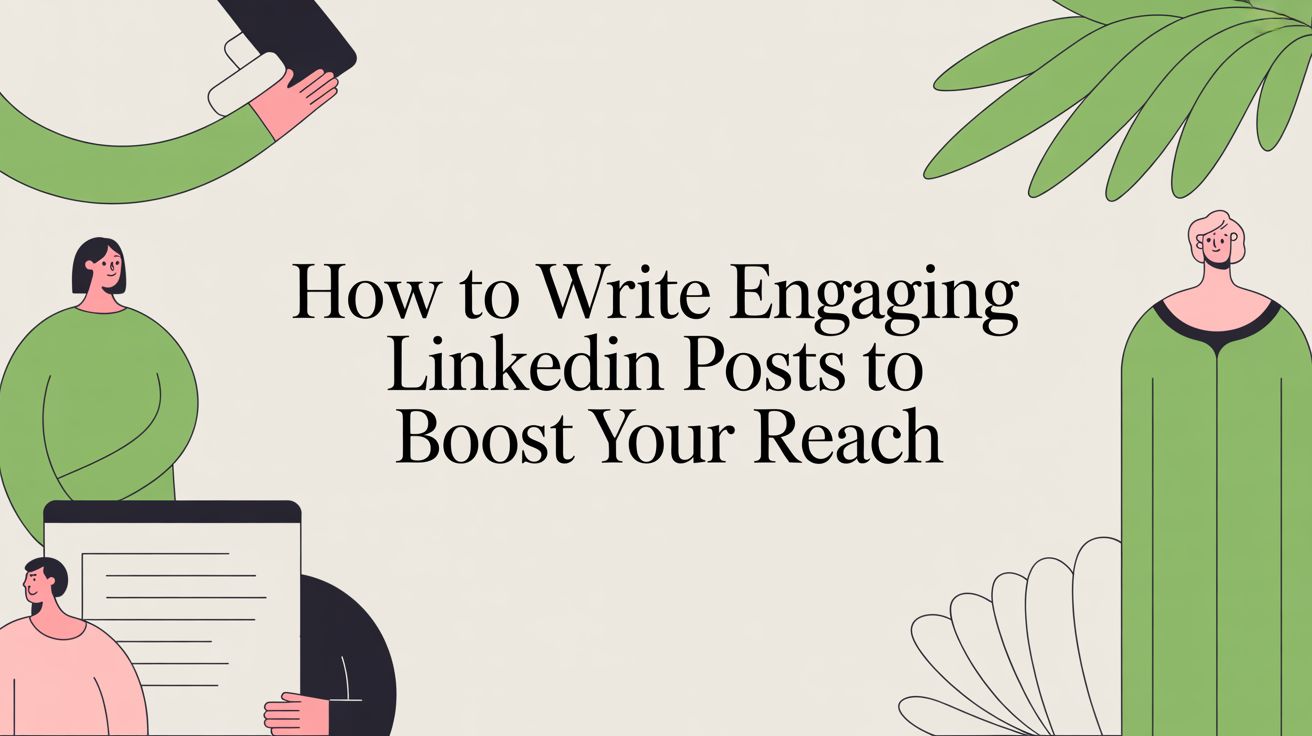Crafting a standout LinkedIn post is an art. It’s about more than just a good idea; it’s about pulling your reader in with a killer hook, making your content a breeze to read, and wrapping it all up with a clear call to action. But let’s be honest, the real problem is the time and energy it takes to do this consistently. You’re trying to grow your business, not become a full-time content creator. The real goal is to start a conversation, not just rack up views, but doing so without it taking over your week.
Why Most LinkedIn Posts Fail to Make an Impact
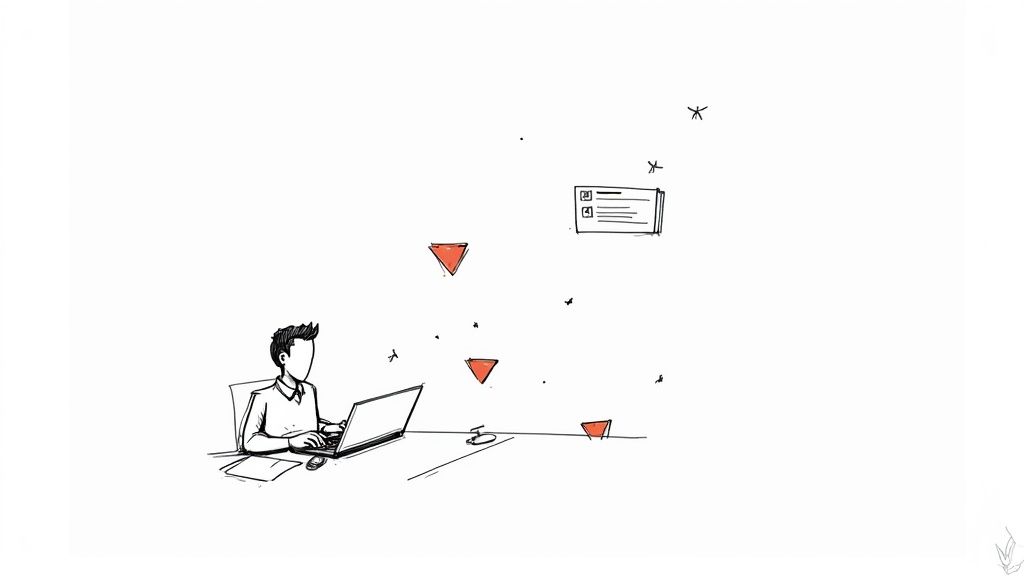
We’ve all been there. You pour your energy into the perfect post—you brainstorm a brilliant idea, write it out with care, and pair it with a great image. You hit “Post” and wait for the magic to happen, only to be greeted by… crickets. Sure, a few colleagues might toss you a like, but it does absolutely nothing to move the needle for your business. It’s a frustrating, time-consuming cycle that leads to burnout.
Don’t take it personally. This isn’t a reflection of your ideas; it’s a sign that your strategy is out of date. The LinkedIn feed is unbelievably noisy, and the old tricks just don’t cut it anymore. Simply dropping a link to your latest blog post is a surefire way to be ignored. The algorithm has evolved, and its priorities have completely changed.
The New Rules of LinkedIn Visibility
Today, LinkedIn’s algorithm is all about one thing: meaningful conversation. It’s a quality-over-quantity game, plain and simple. If your post doesn’t get people talking with thoughtful comments in that first critical hour, the algorithm slams the brakes on its reach. This is the cold, hard reason why so many B2B content strategies fizzle out.
The data backs this up. In 2025, the platform’s focus on relevance and quality has led to some staggering drops: organic post views are down by 50%, engagement has fallen by 25%, and follower growth has plummeted by 59%. What’s even more concerning is that a massive 81% of B2B campaigns aren’t even hitting their basic goals. To win, your content has to deliver real value and intentionally spark discussions. The old engagement-bait tactics are dead. You can explore more details on these trends and what they mean for marketers.
The core problem is that most professionals are still creating content for an algorithm that no longer exists. They are shouting into a void, hoping for an echo, when the platform is now designed to amplify whispers that start real discussions.
Moving from Broadcasting to Connecting
So, what’s the secret to writing LinkedIn posts that actually work? You have to shift your mindset from broadcasting announcements to architecting conversations. It all comes down to deeply understanding the problems your audience is wrestling with and offering them insights they can actually use. The problem is, this takes a lot of time and creative energy that you probably don’t have.
This is exactly why we built EchoWriteAI. We solve this problem for you. Instead of forcing you to guess what might work, our platform helps you create content that’s designed to be conversational and algorithm-friendly from the get-go. It takes your core ideas and generates posts built to ignite the exact kind of discussions LinkedIn’s algorithm loves to promote, saving you hours of frustrating work.
This guide is your new playbook. We’re going to move beyond the tired advice and give you a repeatable system for creating content that doesn’t just get seen—it builds your authority, grows your network, and drives real results for your business. Let’s dive in.
First Things First: Build Your Content Foundation
Posting on LinkedIn without a clear strategy is like throwing darts in the dark. You’re wasting precious time and effort. Sure, you might hit the board every now and then, but you’ll never consistently nail the bullseye. Before you even start thinking about the perfect hook or a killer call to action, you have to lay the groundwork.
This foundation isn’t about boxing yourself in with rigid rules; it’s about giving your content a clear purpose. A post designed to pull in new clients looks completely different from one meant to cement your status as a thought leader. I see it all the time—people try to do everything at once, and their content ends up accomplishing nothing.
What’s Your Primary Objective?
Let’s get real. Why are you really on LinkedIn? Your answer to that single question should be the guiding star for every post you write. Vague goals like “getting more engagement” just don’t cut it. You need to dial in on the specific business outcome you’re aiming for.
Your core objective will probably fall into one of these buckets:
- Generate Leads: Your content is a magnet for potential customers, guiding them into your sales funnel. Every post should solve a tiny, nagging problem for your ideal client.
- Build Your Personal Brand: You want to be the go-to expert in your space. Your content should be packed with unique insights, sharp commentary on industry news, and genuinely helpful educational material.
- Grow Your Network: The goal is to connect with specific people—peers, potential partners, or mentors you admire. Your content should spark conversations within those circles.
- Drive Website Traffic: You’re using LinkedIn to pull people over to your blog, newsletter, or product pages. Think of your posts as compelling teasers for your bigger-ticket content.
Trying to hit all these targets with a single post just dilutes your message. Pick one primary objective. I promise, your content will instantly become more powerful and, frankly, a lot easier to create. This clarity is the first step toward writing LinkedIn posts that actually deliver results.
Get Inside Your Audience’s Head
Once you know your “why,” you have to nail down your “who.” And I don’t mean a generic, surface-level audience profile. You need to go deeper and truly understand the specific pain points, challenges, and ambitions of the people you want to reach. The main problem is that this research is incredibly time-consuming.
The best LinkedIn content doesn’t just talk about solutions; it perfectly articulates the problem your audience is facing. When someone reads your post and thinks, “Wow, they get it,” you’ve earned their trust.
Stop guessing and start investigating. Spend some time in the comments section of posts by industry leaders. What questions are people asking over and over? What frustrations are they venting about? This is a goldmine of content ideas, and the language they use is the exact language you should be using in your posts.
I know this research can feel like a huge time sink, and that’s a major hurdle for busy people. It’s a problem we specifically built EchoWriteAI to solve. Our platform can analyze industry conversations to help you pinpoint the most urgent pain points, saving you hours of manual digging and letting you focus on what you do best.
Nail Down Your Core Content Pillars
Posting about random topics is a surefire way to build a weak, forgettable brand. The struggle to come up with new, relevant ideas every day is real. What you need are content pillars—three to five core themes you can consistently own. These pillars live at the intersection of your expertise and what your audience desperately needs.
For example, a marketing consultant’s pillars might be:
- SEO Strategy
- Content Repurposing
- Lead Generation Funnels
- AI in Marketing
Every single post you create should tie back to one of these pillars. This isn’t about being repetitive; it’s about building recognition and positioning yourself as the authority on these specific subjects. It also makes creating content so much simpler. Instead of staring at a blank page, you’ll always have a focused topic to pull from. If you’re stuck, check out our guide on finding powerful social media post ideas that will fit right in with your brand.
With your objective, audience, and pillars locked in, you’ve built your strategic foundation. Now, you’re not just posting—you’re publishing with purpose.
How to Write a LinkedIn Post That Actually Stops the Scroll
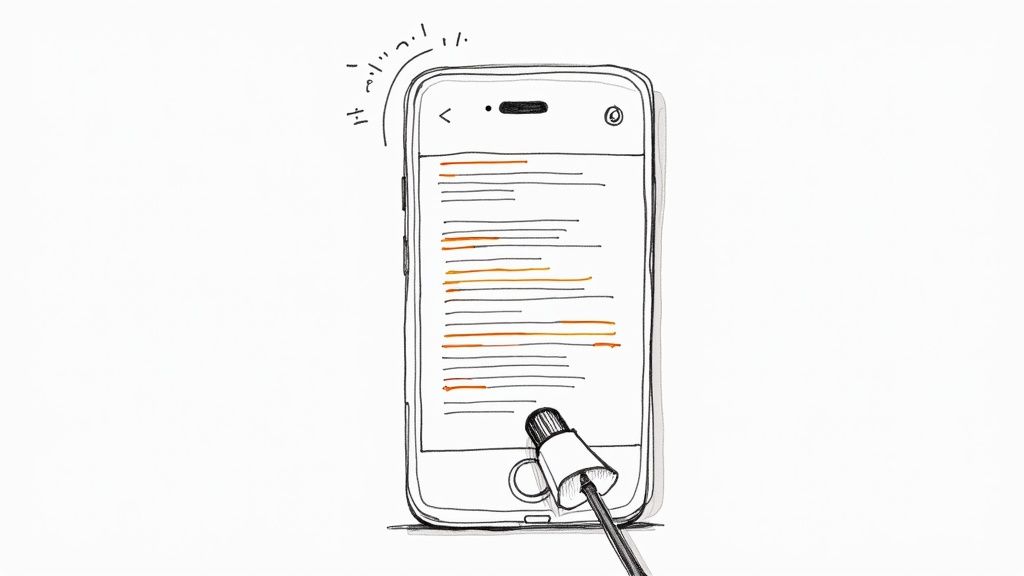
Alright, you’ve got your strategy locked in. Now for the fun part: writing the actual post. The problem many face is translating a great idea into a post that people actually read. High-performing content on LinkedIn isn’t some dark art; it follows a simple, repeatable structure. You need a killer opening, a body that’s easy to read, and a clear call to action at the end.
Think about it from your audience’s perspective. They’re scrolling fast, probably on their phone. You have maybe two seconds—the time it takes for their thumb to flick up—to give them a compelling reason to stop. This is where we separate the posts that get ignored from the ones that get engagement.
Nail the First Two Lines
On LinkedIn, the algorithm only shows the first one or two lines before hiding the rest behind a “…see more” link. That tiny sliver of text is your entire pitch. If your hook doesn’t instantly grab their attention or make them curious, the rest of your brilliant post is completely invisible. This is where most people give up.
Your goal here isn’t to summarize everything. It’s to create an “information gap” or make a bold promise that makes them need to know the answer.
Here are a few hook formulas I see work time and time again:
- The Bold Statement: Start with a belief that goes against the grain. Example: “Your content strategy is probably working against you. Here’s why.”
- The Relatable Problem: Voice a frustration your audience knows all too well. Example: “Ever spend hours on a post just to hear crickets? You’re not alone.”
- The Intriguing Question: Ask something that makes them pause and reflect. Example: “What’s the one skill that separates good leaders from great ones?”
This is often where people get stuck. You have a fantastic idea but can’t quite frame it in a way that hooks people in. That’s where EchoWriteAI solves the problem. It can generate multiple powerful hooks for the same idea, letting you pick the one with the most punch and removing the writer’s block.
Structure the Body for Maximum Readability
Once you’ve earned the click, you have to deliver an experience that’s easy on the eyes. The problem is, professionals often write dense, academic paragraphs that are impossible to read on a phone. LinkedIn is not the place for long, dense paragraphs. With 57% of users browsing on mobile, your content has to be scannable.
A brilliant idea trapped inside a wall of text will always fail. Your formatting is just as important as your message.
The key is to adopt a “one idea per paragraph” mindset. Keep sentences short and punchy. Use visual cues to guide the reader’s eye down the page.
- White Space: This is non-negotiable. Hit ‘enter’ twice between short paragraphs to create breathing room.
- Bullet Points & Lists: Perfect for breaking down complex ideas, steps, or key takeaways into digestible bites.
- Strategic Emojis: Use them sparingly at the start of a line to add a pop of color and signal what the section is about (e.g., 💡 for an idea, ✅ for a tip).
Just be sure to keep the platform’s constraints in mind. It’s worth getting familiar with the official character limit for LinkedIn posts to make sure your masterpiece doesn’t get cut off.
Drive Action with a Clear CTA
The final piece of the puzzle is your Call to Action (CTA). Every post needs a purpose. A common problem is ending a great post without telling the reader what to do next, which means you get zero engagement. Don’t just let your post trail off and hope for the best—tell people exactly what you want them to do next.
A huge mistake is tacking on a CTA as an afterthought. It should feel like the natural conclusion to the value you just provided. A good CTA is specific, easy to follow, and gets the conversation started.
Here’s a simple breakdown of CTAs that work:
Choosing the Right CTA
| CTA Type | Example | Why It Works |
|---|---|---|
| Question-Based | ”What’s one piece of advice you’d add to this list? Drop it in the comments.” | Directly invites participation and sparks a discussion, which the algorithm loves. |
| Experience-Sharing | ”Share your biggest win from the last month below. Let’s celebrate together.” | Creates a positive, communal space and encourages personal stories. |
| Opinion-Seeking | ”Do you agree or disagree? Let me know your take on this.” | Encourages healthy debate and shows you value different perspectives. |
Notice a pattern? None of these are pushy sales pitches. The best CTAs on LinkedIn are conversation-starters, not conversion-closers. When you focus on building community and sparking dialogue, you build the trust that naturally leads to business opportunities later on.
Getting Your Post Seen: The Art and Science of Reach
You’ve poured your expertise into crafting a killer post. You hit “publish,” sit back, and… crickets. Sound familiar? This is a huge problem for so many professionals. Here’s the thing: creating great content is only half the battle. If you’re not actively working to get it in front of the right people, it’s like shouting into the void.
So many professionals get stuck in this cycle of inconsistent engagement. One post might take off, while the next one completely flops. This isn’t bad luck; it’s what happens when you leave visibility to chance instead of intentionally guiding the LinkedIn algorithm to work for you.
Let’s change that.
Master Your Hashtag and Tagging Game
Hashtags are not just decorative flair for your post. They are the signposts that tell LinkedIn what your content is about and who should see it. The problem is, most people just toss in generic tags like #business or #marketing, which is a waste of valuable real estate. You need a more thoughtful mix.
I like to think of it as a three-part strategy:
- Broad Hashtags (1-2): Think big picture. These are your high-traffic tags like
#leadershipor#innovation. They give your post a chance to be seen in a much larger conversation. - Niche Hashtags (2-3): This is where you get specific. Use terms that your ideal audience is actually searching for, like
#b2bsaasor#contentstrategy. This draws in a smaller, but far more relevant, group of people who are likely to engage. - Branded Hashtags (1): Create a unique tag for your company or personal brand, like
#EchoWriteAI. It’s a simple way to catalogue all your content and make it easy for followers to find your stuff.
Tagging people and companies is another powerful move, but only when it’s authentic. Don’t just tag a list of influencers hoping they’ll see it—that comes across as spammy and desperate. Instead, tag someone you’ve quoted, a company you’re highlighting, or a collaborator on a project. It has to make sense in the context of your post.
The real purpose of tagging isn’t just to grab attention. It’s to show the algorithm that your post is part of a genuine professional conversation, which instantly boosts its credibility and reach.
The First Hour is Your Golden Hour
What happens in the first 60 minutes after you post can determine its fate. This is LinkedIn’s testing period, where the algorithm shows your content to a small slice of your audience to see how they react. It’s looking for one thing above all else: meaningful engagement. Comments are gold.
Your job immediately shifts from writer to community manager. Make it a priority to respond to every single comment you get, and I mean really respond. A quick “Thanks!” won’t cut it. Ask a follow-up question or add a new perspective to their comment. This simple act can double your comment count and sends a powerful signal to the algorithm that a real conversation is unfolding. If you’re struggling to come up with replies, our guide on engagement questions for social media is packed with ideas to keep the dialogue going.
Nail Your Timing
With over 1.3 million feed updates happening every single minute, timing is everything. You can have the best post in the world, but if you publish it when your audience is offline, it’s dead on arrival. The problem is that guessing the right time to post is a terrible strategy.
Sure, you can follow the generic advice—post Tuesday through Thursday around 10–11 a.m.—but the truth is, your audience is unique.
This is precisely the problem EchoWriteAI solves. It takes the guesswork out of the equation. Our platform analyzes your past performance to show you the exact days and times your followers are most active and ready to engage. This data-driven approach ensures your content gets that crucial initial traction right in the golden hour. When you pair great content with perfect timing, you’ve got an unbeatable formula for reach. For more on this, check out the latest LinkedIn statistics and engagement insights to understand the platform’s massive potential.
Create a Sustainable LinkedIn Content System
Consistency is the undisputed king of LinkedIn. But let’s be honest—it’s also the fastest route to burnout. You kick things off with the best intentions, posting daily, but pretty soon, the pressure to whip up fresh, high-quality content every single day becomes a total grind. The problem isn’t a lack of effort; it’s a broken workflow.
Most of us treat LinkedIn like a daily chore, trying to pull a brilliant idea out of thin air every morning. That reactive approach is just plain exhausting and, frankly, unsustainable. The secret to winning on LinkedIn isn’t just about posting more; it’s about building a system that makes consistency feel almost effortless.
From One Idea to a Dozen Posts
Here’s a little secret: the most successful creators don’t actually create more content. They just get way more mileage out of every single idea. That incredible blog post you poured your soul into, that detailed podcast episode, or that comprehensive webinar? It shouldn’t be a one-and-done deal. It’s a goldmine of potential LinkedIn posts just waiting to be dug up.
This is the heart and soul of content repurposing. Think about a single 2,000-word blog post. Hidden inside are countless opportunities for powerful LinkedIn updates:
- Key Takeaways: Boil down your main arguments into a punchy, text-only post.
- Surprising Statistics: Pull out a single, jaw-dropping data point and build a whole post around what it really means.
- Actionable Tips: Convert that “how-to” section into a simple, numbered list that people can save and use.
- Personal Stories: Share that relatable anecdote from your introduction as a standalone story.
- Contrarian Views: Grab a bold, provocative statement from your article and use it as a hook to spark a real debate.
This completely flips the script on content creation. Instead of staring at a blinking cursor every day, you’re just finding new angles to present the expertise you’ve already put out there. The only snag? Manually chopping up a blog post and reformatting it for LinkedIn is still a massive time-suck.
That’s where EchoWriteAI solves the content creation problem. You can feed it a single blog post or video, and it will automatically generate an entire series of on-brand LinkedIn posts for you. It crafts unique hooks, formats the content perfectly for readability, and even suggests the right hashtags and calls to action. It essentially solves the consistency problem for good.
The Power of Content Batching
Once you get the hang of repurposing, the next logical step is content batching. This is how the pros crank out an entire month’s worth of content in just a few hours. Instead of the one-by-one daily grind, you block off a specific chunk of time to create and schedule everything for the weeks ahead.
This workflow is an absolute game-changer for your productivity and sanity. It completely eliminates that daily “what on earth should I post?” anxiety and frees you up to focus on what actually moves the needle—engaging with your audience and, you know, running your business. The best systems integrate all the elements of smart outreach, from hashtags to direct engagement.
This infographic breaks down how simple actions like using hashtags, tagging people, and replying to comments all work together to get your posts seen.
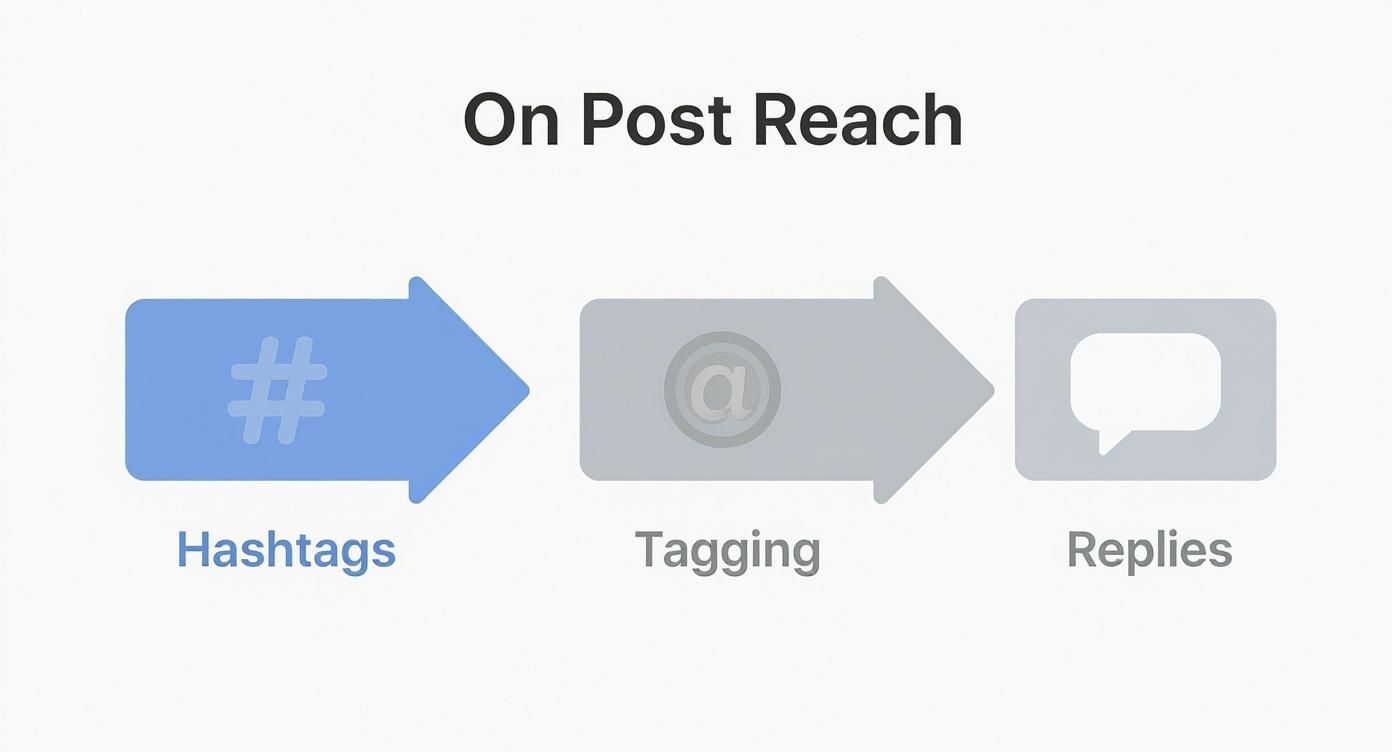
Think of each step in this flow as a multiplier. Each one signals to the algorithm that your content is valuable and deserves to be shown to a much wider audience.
Building Your Automated Content Engine
Ultimately, the goal is to build an engine that practically runs itself. We know that consistency is directly tied to higher engagement and reach. In fact, data shows that accounts posting at least once a week see double the engagement compared to those posting less often. This happens because the algorithm tests your new content in its first hour—the “golden hour”—and if it gets meaningful comments, it gets shown to more people for weeks. For a deeper dive into platform user habits, check out these detailed LinkedIn statistics.
The real challenge isn’t just posting regularly; it’s maintaining quality and relevance at scale without it taking over your life.
This is the final piece of the puzzle. When you combine a smart repurposing strategy with a batching workflow, you create a system that truly lasts. You can even use AI for social media posts and end burnout by letting a tool handle the tedious parts. With EchoWriteAI, you can solve this problem by connecting your content sources (like your blog’s RSS feed), deciding on your posting schedule, and letting the platform automatically generate and schedule weeks of content on your behalf.
This isn’t about replacing your unique voice; it’s about amplifying it. You provide the core expertise, and the system makes sure it reaches your audience consistently, letting you build authority and grow your network on autopilot.
Even after you’ve got a solid game plan, you’re bound to have some questions. It’s completely normal. When you’re putting yourself out there and building your professional reputation one post at a time, you want to get the details right.
Let’s clear up some of the most common questions I hear from people who are ready to stop guessing and start seeing real results on LinkedIn.
How Often Should I Post on LinkedIn?
This is the big one, isn’t it? The problem everyone faces is finding the right balance between consistency and quality. While LinkedIn’s own data shows that accounts posting weekly see double the engagement, the real killer isn’t posting too little—it’s burnout.
Posting one or two truly valuable pieces a week will always beat five low-effort posts. Always.
Here’s a realistic cadence to aim for:
- Getting Started (First 3 Months): Focus on 2-3 high-quality posts a week. This is perfect for building momentum without feeling like you’re on a content treadmill.
- Hitting Your Stride (3+ Months): If you’ve got a good system down, you can ramp it up to 4-5 posts a week to really maximize your visibility.
The biggest roadblock for most people is just coming up with fresh ideas. It’s a huge time and energy suck. This is precisely where a tool like EchoWrite AI solves the problem. It can take one blog post or video and spin it into an entire week’s worth of unique, on-brand posts, making a consistent schedule feel effortless.
Should I Put Links in the Post or in the Comments?
Ah, the great link debate. For years, the go-to advice was “link in the comments!” The thinking was that LinkedIn’s algorithm punished posts that sent people off-site.
But things have changed. LinkedIn has come right out and said this isn’t a factor anymore. Their algorithm has gotten much smarter, and it now rewards content that creates genuine conversation, regardless of where you place a link.
My two cents: Make the post valuable on its own. If the link is critical to understanding your point, put it right in the body of the post. If it’s more of a supplemental resource, popping it in the comments is still a clean way to do it. Honestly, the quality of your hook and your story matter a thousand times more than where the link lives.
What’s the Best Length for a LinkedIn Post?
There’s no perfect word count, but there is a definite sweet spot. You have a lot of room to write, but the problem is you’re competing for attention in a fast-scrolling feed. Shorter, punchier posts almost always win.
Here’s a simple breakdown I use:
- Short & Punchy (Under 500 characters): Great for a quick tip, a surprising statistic, or a straightforward question to your network. These are incredibly easy to read on mobile.
- Storytelling Sweet Spot (500-1,200 characters): This is where the magic often happens. It’s the perfect length for sharing a personal story, a mini case study, or a more developed insight that gets people talking.
- Deep Dives (1,200+ characters): Reserve this for your big thought leadership pieces. If you go long, you have to nail the formatting. Use plenty of white space, short paragraphs, and bullet points to break up the text so you don’t hit them with a “wall of text.”
The real challenge isn’t just deciding on the length, but structuring your thoughts so they’re easy to digest. That’s another area where EchoWrite AI solves a major user problem. It can take your core idea and format it into perfectly structured posts of any length, ensuring your message always lands the right way.
Feeling like this is a lot to juggle? You’re not alone. The constant pressure to create, format, schedule, and engage is exactly why so many pros get frustrated and give up. EchoWrite AI was designed to solve this exact problem by taking that entire burden off your shoulders. It turns your expertise into a steady stream of on-brand LinkedIn content, automatically. Stop guessing and start growing. See how EchoWrite AI can save you 10+ hours a week.

 Martín Véliz
Martín Véliz